No Products in the Cart
The dash camera is very important for cars. If the time of the dash camera is wrong, there is hard to provide accurate time evidence of when the car accident happened. When you find that the dashcam displays the wrong date and time, you'll have to find the cause.
The following introduces the following common reasons and solutions for the time display error of the driving recorder:
The Battery In The Driving Recorder Is Running Out Or Malfunctioning.
When the battery is run out, the DASH CAM will have no memory function after it is turned off, and the time after it is turned on will be wrong. In this case, you need to check the battery. If it is run out, you just need to charge it. If it is damaged, you need to replace it with a new battery. In order to use it for a long time, it is better to let the car's electronic system supply power to the dash cameras, such as cigarette lighter, USB interface, etc., to better avoid the date display error caused by power failure.
The Time Set For Loop Recording Is Wrong.
When the dashcam’s set loop recording time is too long or too short, it may cause system disorder in the driving recorder. If you turn off the camera and turn it on again, the time will be wrong. In this case, you only need to reset the loop recording time, generally, it is best to set it between 2 and 3 minutes.
The Initial Time is Wrong.
If the initial time is wrong, the time will definitely not be synchronized. This situation is very simple, manually adjust the time correctly.
How to set the Date and Time on a Dash Cam?
The time setting is generally described in the product manual. Here, take Mercylion A970 as an example. You can set the time directly on the machine. In the stop recording state, short press the menu button to enter the setting menu of the machine; the setting menu is divided into video menu and general menu, as shown in the figure:
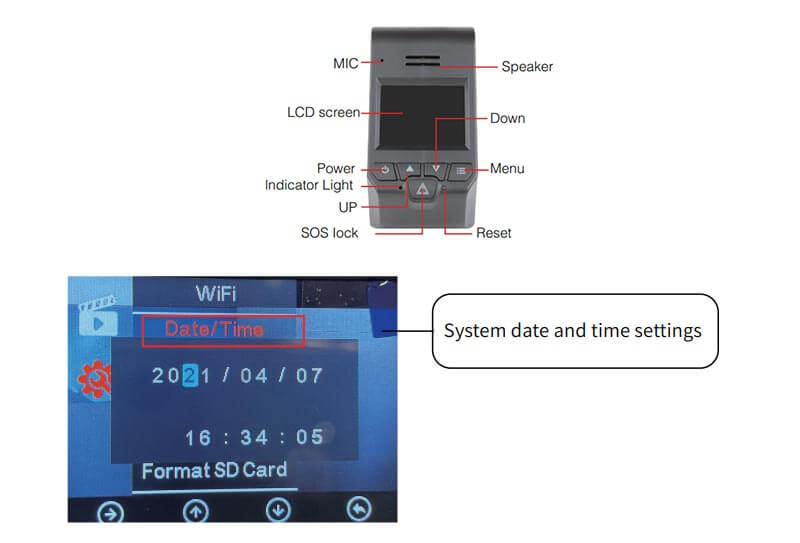
Someone purchsed a