No Products in the Cart
Need to buy a dash cam as a second eye for your car? If so, do you want some more intel before you make a decision? This article will tell you what factors to consider before buying a dash cam. In this way, we can clarify our purchasing direction among the many products, and then make further precise selections from them. Ready to get started? Please consider the following:
The size of your vehicle and available space might play into the type of dashcam to buy. A larger model dash cam will take up a significant amount of space on the car’s windshield or dashboard, and may even be distracting to drivers as they obstruct your line of vision. Dashcams come in different shapes and sizes, so be sure to find one that’s the right fit for your car. Or you can buy an OEM dash cam, which is a dedicated dash cam developed for each vehicle model. According to the shell of the original car recorder, the OEM mold is designed to produce almost the same shell. Replace the original car shell with the OEM shell, connect the power well, and lay out the hidden wire. The inside and outside of the car look the same as the original car, with only one more glass lens. Simple, hidden, and looks good.
The functions of the dash cam can meet our different needs. Before purchasing, you should figure out what functions you need to serve your driving.
There are many classification methods of driving recorders. This article will introduce the classification from the number of cameras and installation methods.
The number of cameras: The number of cameras: For personal or family vehicles, there are 1-channel and 2-channel dash cams. 1-channel dash cams only film in one direction, placed at the front of your vehicle. If you are a professional driver or maybe even if you have kids in your car, you will want to have both internal and external camera capabilities. Keep your family safe with a 2-channel dash cam. These dash cam systems offer you all-around (front and rear of vehicle) protection. Some vehicles even require a three-channel recorder and offer you all-around (front, interior, and rear of vehicle) protection, Uber, Lyft, taxis, and fleet vehicles can be used.
The dash cam processer is equivalent to the CPU of the computer. It is responsible for the collection of data images and data compression and is the core component of the recorder.
At present, the main suppliers of image processing solutions for driving recorders are Ambarella, Zoran, Novatek, Mstar, Allwinner, SGKS, STK, SQ, generalplus.
According to the resolution of the video, it can be roughly divided into three series: VGA (640x480), 720P (1280x720), and 1080P (1920x1080).
VGA (640x480) is the earliest product specification. The current solutions include STK, SQ, and generalplus, which are generally used in low-end recorder solutions;
720P is currently the most cost-effective specification. Solution providers include Novatek, Allwinner, and SGKS, which are generally used in mid-to-high-end solutions.
1080P is a gimmick that many manufacturers want to seize at present. Mature solution providers include Ambarella, Mstar, and Novatek, Zoran (very few on the market, but at a higher cost). There are also some mid-range solution providers involved in 1080P, such as Allwinner, SGKS, etc.
Mercylion provides Novatek solutions with stable performance for drivers, we have 2 popular chipsets that are often found in dash cams:
NT96672: IMX307/GC2053 2M CMOS 2G4P+IR waterproof F1.4 diagonal 143° 1920*1080 H.264encoding, TF format storage TF card(Class 10 or above,max support 512G) Support GPS, Wireless connection, Collision Detection, Parking Monitoring, Ultra-low light night vision
NT96675: IMX335 5M CMOS 2G4P+IR waterproof F1.4 diagonal 143° 2560*1600
H.264encoding, TF format storage TF card (Class 10 or above, max support 512G) Support GPS, Wireless connection, Collision Detection, Parking Monitoring, Voice control, ADAS driving assitant function
You can also learn more through Novatek's official website: http://www.novatek.com.tw/
Due to the capacity of the memory card limits the duration and clarity of the recording time, so when buying a dash cam system for your vehicle, you need to match the appropriate memory card according to the recorder you purchased, and the factors that decided if a memory card appropriate is the memory card brands, memory card types, speed rating, memory card size, and dashcam resolution:
Memory Card Brands–Choosing a popular name brand card doesn’t mean that the SD card can last forever, but we do recommend using the cards manufactured by reputable companies such as SanDisk, Kingston, etc.
Memory Card Types– There are two common types of memory cards, SD and MicroSD(also call TF card). SD cards can be very fragile and can cause permanent damage. To avoid such problems, you should always use high-end MicroSD cards in your dashboard camera. A good MicroSD card can last for a year or more.
Speed Rating–Selecting the correct write speed is essential. Too slow a speed leads to dropped frames and poor video quality. On the other hand, too fast is overkill and won't necessarily improve the video's quality. Generally, Class 10 (10MBs per second) does the trick even if you record 1080p HD images.
Memory Card Size– It’s important to keep in mind the capacity of your card. What’s the maximum capacity and at what point does it stop recording? Does it automatically loop back to the beginning and overwrite older recordings? Either way, it pays to know the functions of your camera in relation to your storage memory cards.
Dashcam Resolution – The higher the resolution, the greater the storage space requirement. 4K images take up way more space than 1080p images which use quite a bit more space than 720p. Generally, one hour of 1080p recording uses approximately 6GB. Driving two hours a day, five days a week would need about 60GB worth of storage or a 64GB card.
When you have a dash cam with cloud storage, the video footage is automatically uploaded somewhere other than the camera itself, that place being the cloud. This is usually accomplished by a cell phone carrier’s WiFi access, LTE connection, a vehicle internet hotspot connection, or directly through a SIM card and mobile phone service on the dashcam itself. Since the data and video archives are not stored directly on the dash camera, cloud backup prevents the video files from being stolen or destroyed during an accident. There are also options available that can notify you immediately in case of an incident. If you have high safety priorities, you can consider buying a dash cam with a cloud to back up the videos quickly after anything happens. But this option for a dash cam comes with additional fees. You can consider whether this is a feature you truly need before buying.
When the car is driving, the collision on both sides is the most frequent, and the side accident is also the most difficult to delimit and judge the responsibility, so the wide-angle lens is a necessary configuration. The big reason for the wide-angle is that the "Fish-eye" effect expands the field of view through the bulge of the lens, and at the same time causes a certain degree of distortion to the picture. The most common field of view in a dash cam is 130 degrees to 160 degrees. While a larger field of view means capturing more images, this comes at the cost of distortion and reduced resolution, especially near the edges. The angle which can meet three-lane and will not influence the images is better to choose from 145° to 156°.
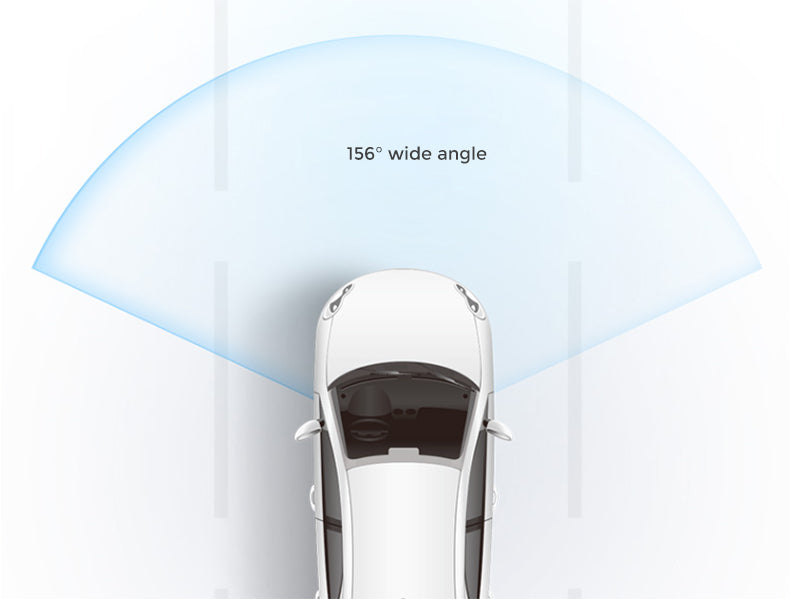
Resolution refers to the number of pixels that the video camera records. This specification directly translates to how much usable detail the system offers. How to decided dash camera lens resolution. I guess it's all about what you expect from your cam. If you want the best possible details you need the best video resolution you can get, but if all you want is to show your vehicle's road position and that of the other traffic around you then 1080P will do that quite well. The highest resolution dash cam on the market is currently 4K, which boasts image quality comparable to high-end TVs and cameras, which means it allows for a wider image and more detailed recording, such as get you 20% - 25% more plate number captures. If you are shopping for a dashcam, choose one with great optics and a high-resolution image sensor. You only get one chance to record details like a license plate.
Night vision is a feature of some dash cams’ recording capabilities under low light conditions. According to the National Highway Traffic Safety Administration, the most dangerous time to drive is the evening rush hour and in the winter when it can be dark. In low light conditions, video quality decreases. If you want your dash cam to deal well with low light conditions, still picking up detail, unless you have the right model with night vision. Since accidents are just as likely (if not more so) to happen at night, a low-light dash cam is a smart investment for safety, security, and convenience.
Should I buy a dashcam with WiFi or not? We recommend you to do so.
When the driving recorder was just popular, there were only two ways to view the playback. One is to view it through the screen of the driving recorder; the second is to take out the memory card, and then read the memory card through the computer. Obviously it is more convenient to view through the screen, so everyone was pursuing a large screen at that time, and even once thought that the bigger the screen, the better the car recorder. Some premium dash cams now integrate WiFi. The large screen and high-resolution viewing and playback of the mobile phone are obviously stronger than the small screen of the driving recorder. Nowadays, you can see that car recorders without screens are popular in the market.
The WiFi feature in a dash cam is what allows a smartphone to be paired to the dash cams, you can download an app to your smartphone and use that to access the features of the dash cam. And then you can use a smartphone as a screen to review dashcam footage. With this function, in the event of an accident, the dashcam user could quickly show the footage to law enforcement which can help describe what happened without the need for a laptop or even removing the micro SD card.

A gravity sensor is one of the more advanced features of a dash cam. When the vehicle is hit by a collision or an accident, all kinds of changes, such as shaking, rising, falling, will be converted into electric signals by the sensor and transmitted to the processor. After the processor analyzes and judges the acceleration value, the processor is responsible for recording and integrating the videos before and after the collision, and keep the protection state. It will not be automatically deleted and overwritten in future recordings. When the sensor detects that the vehicle's acceleration has returned to its normal range, the dashcam will resume its normal operation. The G-sensor found in many dash cams is often harnessed for motion detection or parking mode, or it can be provided via camera-based visual motion sensing. When your car is parked, the dash cam can wait in standby mode and fire up when motion is detected. It can then capture people breaking into your vehicle, vandalism, or a collision in a parking lot.
Thus we can see that, the gravity sensing function is directly related to the role of "recording emergencies and restoring the first scene". Therefore, when purchasing a driving recorder, it is necessary to choose a product with gravity sensing function.The gravity sensor has three sensitivities: high, medium, and low. If you often accelerate, decelerate, emergency braking or drive on bumpy roads, set the sensitivity to medium or low, otherwise your memory card will fill up quickly.

Video files require a lot of storage space, loop recording ensures that even when your storage card runs out of space, the dash cam will still continue capturing footage. Virtually all dash cams have this feature, and if you find one that doesn’t, avoid it.So, how does it do this?
When you start a loop recording, the camera will record the footage in multiple short video clips of 3 or 5 minutes. If the camera memory space is insufficient, the camera will automatically delete the last recorded clip and make room for the new content. That way, you always have a recording of the last few hours.
For example, if the setting for loop recording is "1 Minute", then the camera will create video clips of 1 minute in length - and a 1 minute clip will be deleted when the the camera needs more memory. If the setting is "5 Minute", the the camera will create video clips of 5 minutes in length, and a 5 minute clip will be deleted when the camera needs more memory.
It’s really a handy feature and means you shouldn’t have to worry about managing your dash cams storage yourself, which could get annoying.
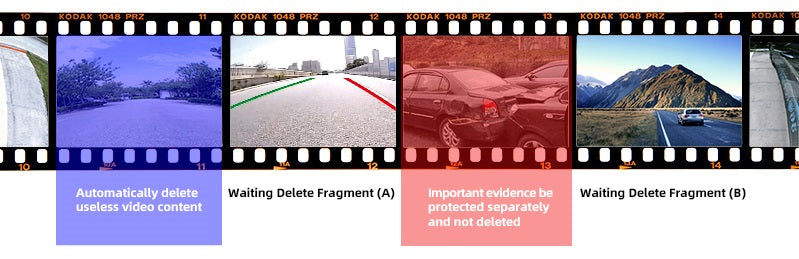
The GPS feature in the dashboard camera is a satellite navigation system. It enables the dashcam to detect the location and speed of your vehicle along with recording footage. The GPS data synchronizes with the footage when played in the GPS player, for some models, you can view the vehicle trajectory with Google Maps. Recording your location with the image can be very useful if you want to use the footage to fight a driving infraction.
GPS features can also count for additional functionality to your dashcam, While it’s not necessarily that important for most users, it might be helpful for others. If you like the idea of being able to track your car or log location and speed data, then look for a dash cam with GPS.
ADAS (Advanced Driver Assistant System) is a system on some dashcams that alarms the driver in certain critical situations. It keeps an eye on the road in case the driver seems to have lost attention. Some of the alerts and warnings you may get include: Forward Collision Warning, Lane Departure Warning, and Forward Vehicle Start - and they all rely on GPS.
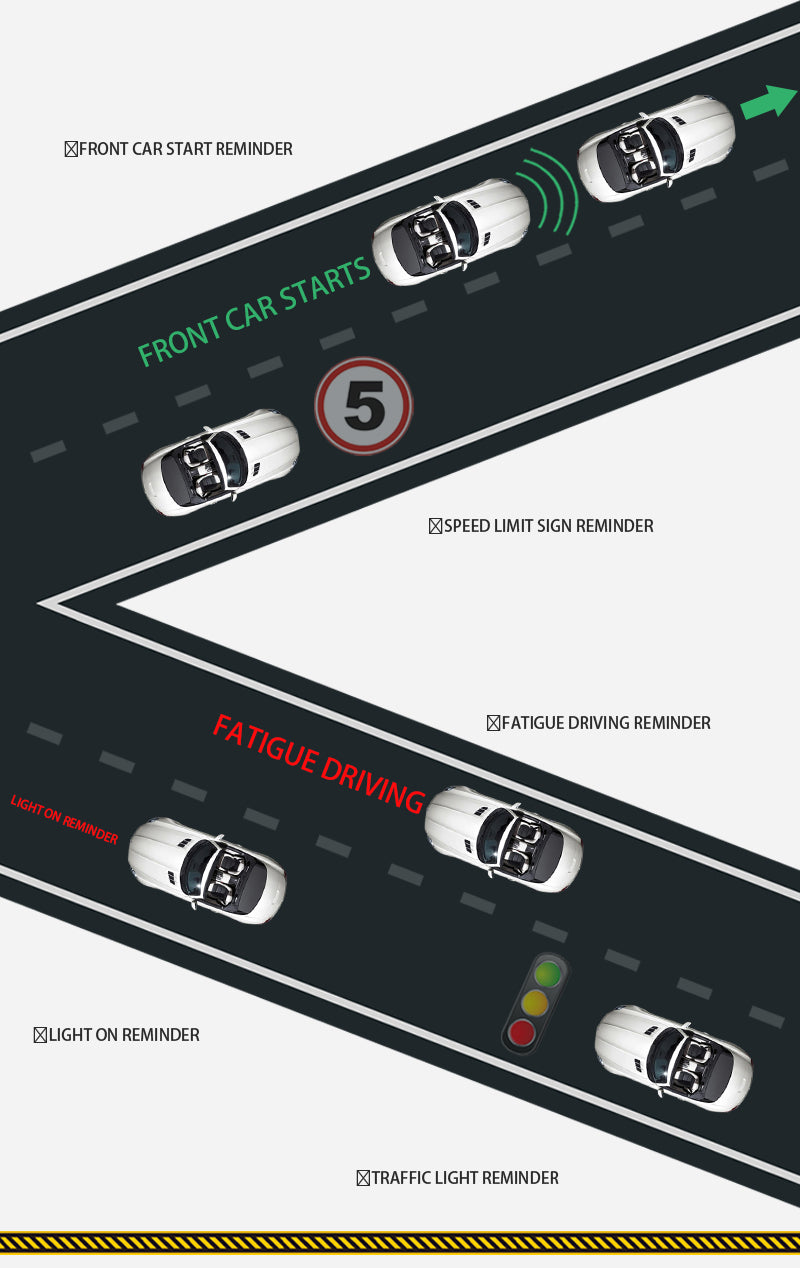
Reliability is one of the key things you need from your dash cam, so look for a reputable brand. Although it’s tempting to risk reliability for a cheaper price tag, doing so could potentially land you in hot water. Mercylion was founded in 2006 and is now in its 17th year. At present, there are 228 employees, 38 R & D specialists. Our production have gone through a strict quality control process, with 13 months warranty. There are clear strengths that Mercylion from a substantial market share and a trusted brand, to a very experienced management team. You will not regret to choose us.
The difference of dash cam price is very different. There are dash cams in one or two hundreds or even more than one thousand dollars. Naturally, these varying price points will include different sorts of technologies. We can't say that one or two hundred must be worse and more than one thousand must be good. Dash cam in one or two hundred dollars may do a little worse in type, function, material, workmanship and packaging, and more than one thousand may do better in these aspects, but if you can whittle down just what you want out of your car cam, you’ll be able to get the features you need most from a price that’s friendly to any budget. Find the right balance between budget and quality. Extremely cheap dash cams will likely be poor quality, while super expensive ones probably have tons of features that you don’t really need. Moreover, price really isn’t an indicator of quality, so carefully check the dash cam’s features above and read reviews online if possible to better assess its value.
Dash cams are important accessories to have to save you in unforeseen situations. Are you ready to add a video camera and recorder to your ride? There's more to keep top-of-mind when buying a new dash cam than you probably originally thought, but hopefully, now that you understand all the different options from this article, buying one will be a little easier.
If you’re more confused than ever, we have a few pointers. For those simply looking for a decent dash cam to capture what’s going on around them, we recommend a 1080p dash cam with Wi-Fi connectivity, auto-start, and loop recording. You probably won’t need features like driver monitoring, unless you’re also worried about what’s going on inside your car. But no matter what you’re looking for from a dash cam, you shouldn't have a hard time finding one that works for you and your needs.
Someone purchsed a