No Products in the Cart
The prerequisite for playing the recorder is that your recorder has already recorded the video. Check the dash cam's power: Ensure that your dash cam is properly powered either through the car's cigarette lighter adapter or any other power source it requires.
Play Dash Cam Footage On a Smartphone
If your dash cams have Wi-Fi or Bluetooth capabilities that allow you to connect your smartphone directly to the dash cam and transfer and play videos through a dedicated app. Check your user manual for specific instructions on how to connect and play videos wirelessly.
For example, the Mercylion WIFI dashcam will support playing footage from the Mercylion app on the smartphone.
After the dash cam is powered on, the WiFi will be turned on by itself; after the WiFi is turned
on, the dash cam will act as a WiFi hotspot.
① Enter the DVR Menu Press the ‘Wi-Fi connect’ button on the app for connection.
② Default WiFi name: VT5004-**** and the Password: 12345678
The password is required for the first connection, and it is not required for the subsequent connection of the app software.
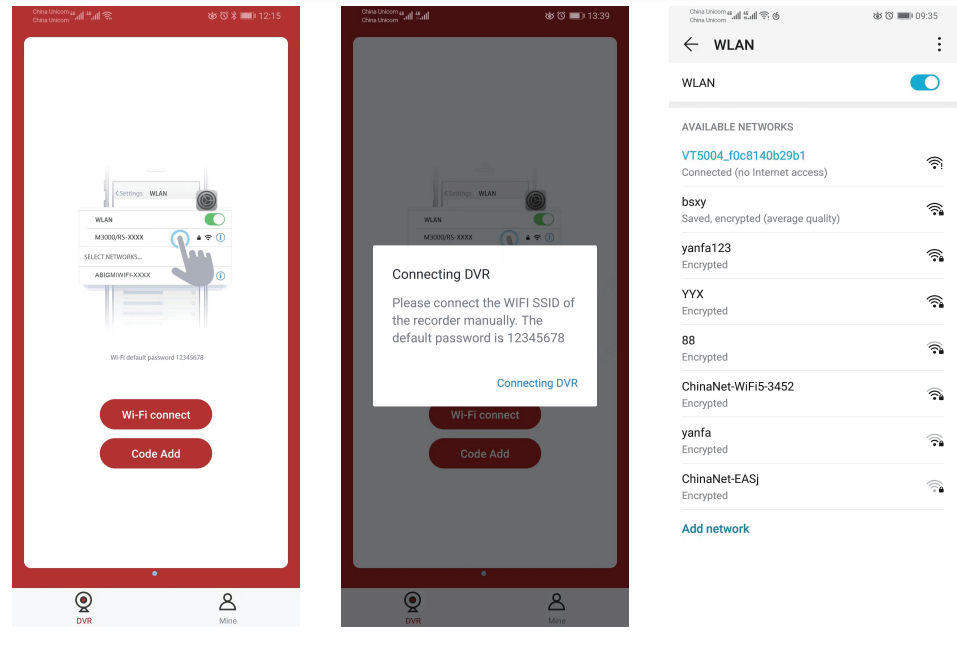
Video Play Back & Download
Click the ‘Album’ button to enter the ‘Album’ interface. You can view/download the HD
the original document video file and photo file of the recorder SD card, as shown in the following
figure:
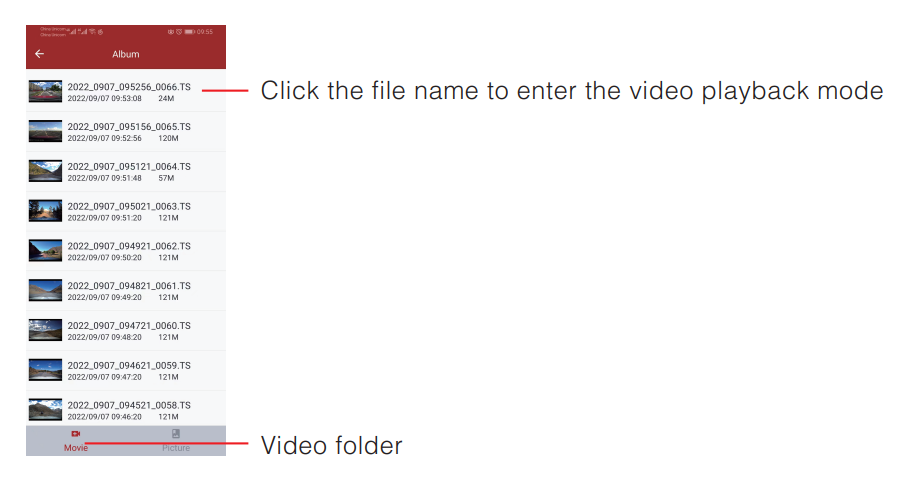

Play Dash Cam Footage On a Computer
Dash cams store recorded videos on a memory card. Locate the memory card slot on your dash cam and remove the memory card.
Insert the memory card into a compatible device: Use a memory card reader or an adapter to insert the dash cam's memory card into a compatible device. Once you have copied the video to your computer, you should be able to review it using the native video player.
Open the video files: Once the memory card is inserted into the device, navigate to the file explorer or media gallery and locate the folder containing the dash cam videos.
Select and play the video: In the folder, you should see a list of video files recorded by your dash cam. Select the desired video file you want to play, and either double-click on it or use a compatible media player to open and play the video.
Someone purchsed a
No puedo ver la grabación de la cámara en el móvil