No Products in the Cart
Live dashcams for car owners and the current society have become more and more common, you can choose the corresponding dashcams according to the model, and there are many functional choices about tachograph: Model size, model, and model itself rain sensor restoration degree, plug and play, night vision function, parking monitoring, cycle recording, etc., it is not easy to choose a functional and professional dashcam auto. The Mercylion A980 dashcam is very much in line with the basic needs of car owners, and today we will introduce the installation tutorial of the MERCYLION A980 dashcam.
The appearance of MERCYLION A980 dashcam before install


Take out the main machine from the standard boxing, the dash cam is removable between the base and the main engine. Place the thumbs of both hands on the left side of the 3M glue, then push hard. If the vehicle user still has no idea, then refer to the arrow way as the picture.


The main machine has 3M glue, hold the MERCYLION A980 DASHCAM and tear off the 3M glue of the main machine. Rip the protective film on the other side of the sticker. Attach the dashcam to the electrostatic tape. Hold the live dashcam in your hands and push hard to the left, follow this step then it will allow you to remove the A980 dashcam successfully. Press the base of the A980 firmly with your thumb in order to make it stick more firmly and work well during rough driving.



The second is to insert the SD card into the side of the machine with your thumb. Promise to insert correctly with a crisp sound. Then use your fingers to install the live dashcam onto the mainboard by hand and push it to the right to snap the dashcam into place.

Taking out the OBD power cord in the standard box, insert the plug of the OBD into the plug of the dashcam. Then sort out the cables and hide the cable from above the windshield. Remove the rubber strip from the car.

Use a pry tool to pry open the cove of the side carefully, which can avoid damage to other components inside. Pass the line through the hole in the image below, and find the interface to the vehicle OBD (warm reminder: For different models of cars, OBD distribution of the interface location is not the same) Connect the jack pair to the OBD jack.
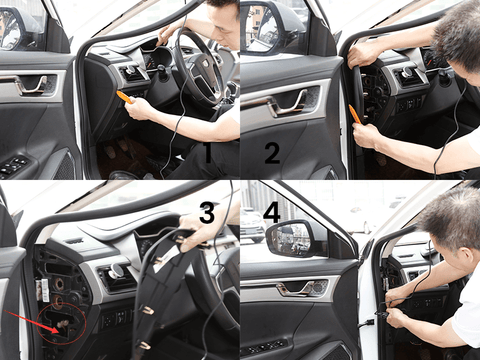
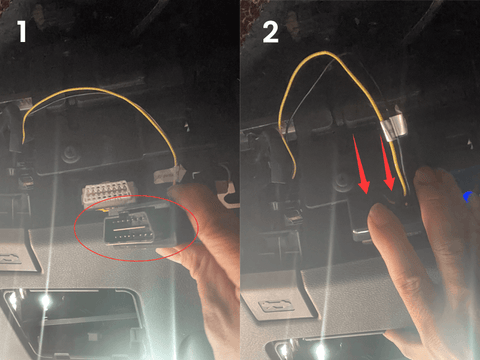
Finally, sort out the cables. Put the side covers back on, and also put the rubber strip back on.
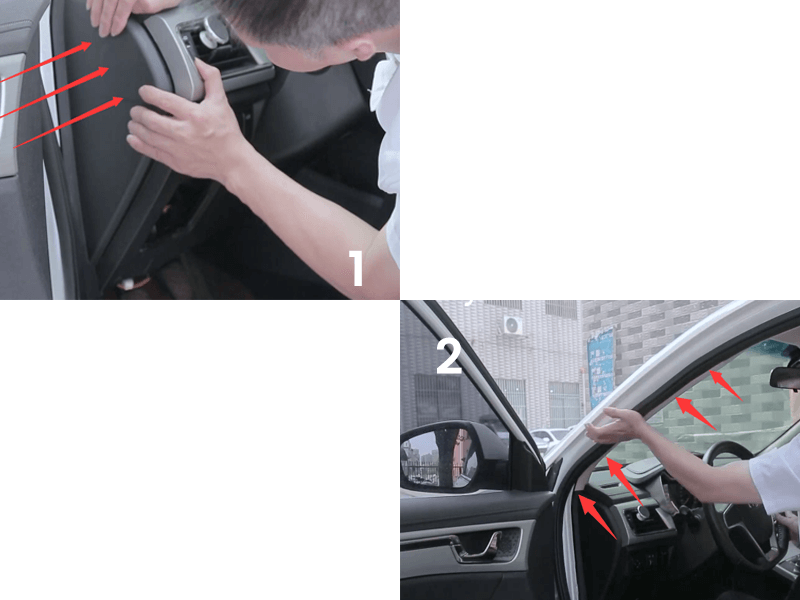
After finishing all the above steps, start the engine of the car. The Mercylion A980 dashcam will turn on, and the lights on the side of the machine will come on, first purple, then turn red, and finally blue flashing lights. Blue flashing lights mean that the recorder is working properly. The installation is now complete.

Final thought:
The advantage of the Mercylion A980 dashcam is that it can be used in any model, and owners of various models can choose it according to their requirements for dashcams.
Most people choose it for the following reasons: The lens pixels are 4K ultra HD, dual channel recording, plug and play, GPS tracking optional, night vision, G-sensor, Parking Mode, Low Voltage Protection, Loop recording, and Wide angle. It is quite easy to install, ordinary people can also be very good operation. If this article didn't inspire you to install, then watch the install detail video, hope it will make a vast difference.
Someone purchsed a